Whatsapp search for message by date;
WhatsApp’s search for messages by date feature is now available for all iPhone users. make sure WhatsApp is updated 23.1.75 app version. After this, go to the chat window –> click on the profile –> tap on ‘Search’ –> the search box will appear on the chat window. To look for messages by date, select the calendar icon just above the on-screen keyboard and choose the date and month.the video option now has its own button which the users can select to record videos, just like in the case of a phone’s default camera app. The dedicated video mode is currently available on version number 2.23.2.76 for Android.
Voice status
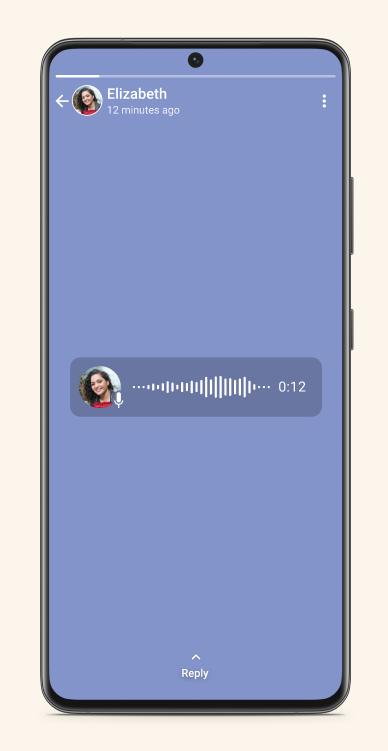
Private audience selector
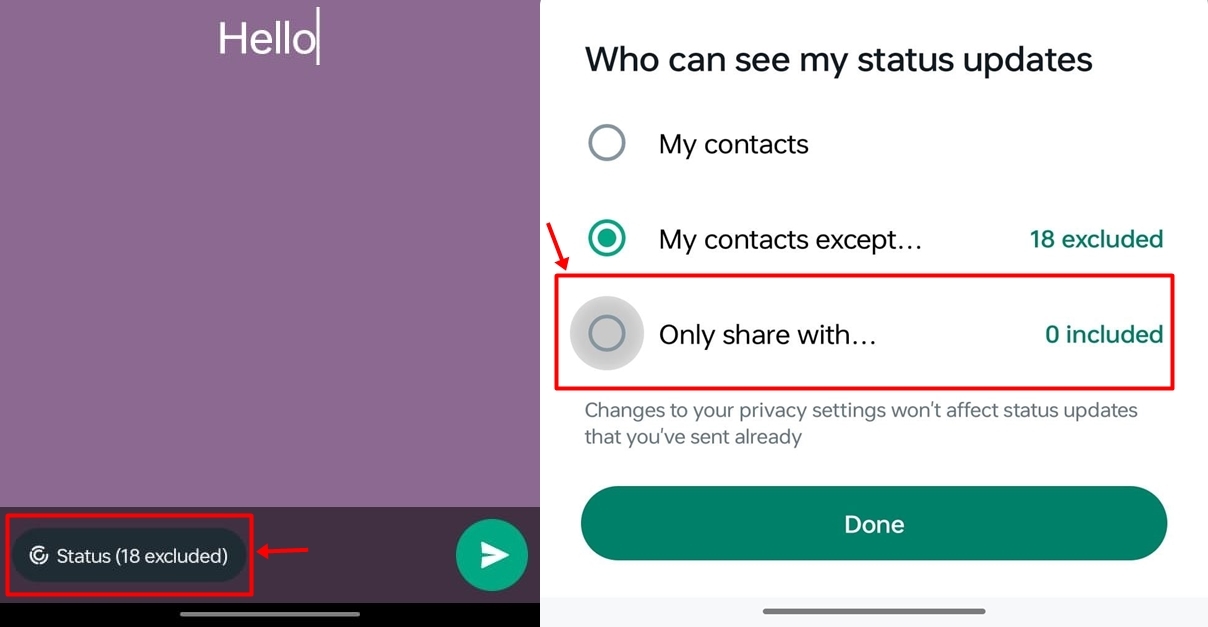
Status profile rings
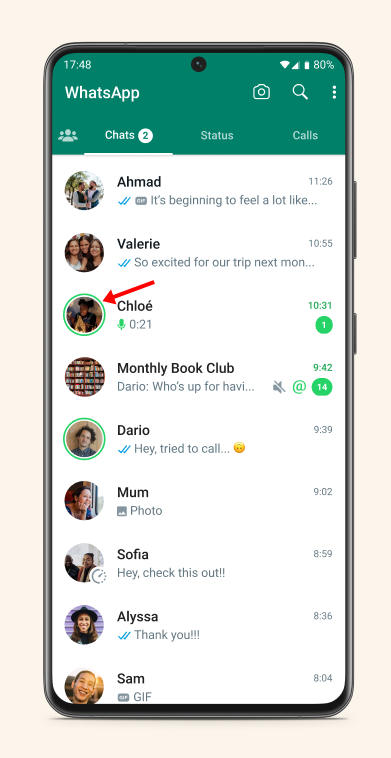 Users will now be able to see the statuses of their contacts from the chat screen itself. This is indicated by a green ring on the profile picture which the users can tap on to directly view the status. The feature is rolling on Android with version number 2.23.2.76
Users will now be able to see the statuses of their contacts from the chat screen itself. This is indicated by a green ring on the profile picture which the users can tap on to directly view the status. The feature is rolling on Android with version number 2.23.2.76
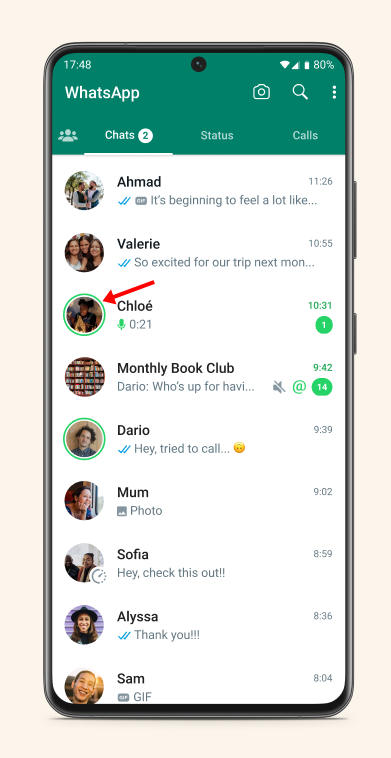
Companion mode
 After a long wait, WhatsApp has finally released the ability to use the same account on two more mobile phones through Companion mode. With this mode enabled, users will not be logged out from their primary mobile when signing into another phone and even unlocks the possibility of using WhatsApp on an Android phone and an iPhone simultaneously.
After a long wait, WhatsApp has finally released the ability to use the same account on two more mobile phones through Companion mode. With this mode enabled, users will not be logged out from their primary mobile when signing into another phone and even unlocks the possibility of using WhatsApp on an Android phone and an iPhone simultaneously.
To ensure the maximum privacy of users’ chats,Head over to the profile’s info screen
Scroll down to find the ‘chat lock’ option.
Simply tap on it and enable the feature on the next screen
All the locked chats will be moved to a secure folder which can be accessed by swiping down on the Chats screen.
Editing messages
Just like Telegram, WhatsApp users will now be able to edit sent messages. This can come in handy to rectify or modify the text of the message. But there’s a catch. A message can only be edited within the first 15 minutes of sending it and an ‘edited’ text will be specifically mentioned under those messages. Here’s how to edit a sent chat message:Tap and hold on the message you wish to edit
Now select the ‘Edit’ option from the 3-dot menu
Make the changes to the text
Lastly, hit the ‘tick’ option to finalise the changes
Status link previews
 When posting a link on status, WhatsApp will now automatically add a preview image by fetching the thumbnail or featured image from the URL. This makes allows the viewers to get the context of the URL beforehand.
When posting a link on status, WhatsApp will now automatically add a preview image by fetching the thumbnail or featured image from the URL. This makes allows the viewers to get the context of the URL beforehand.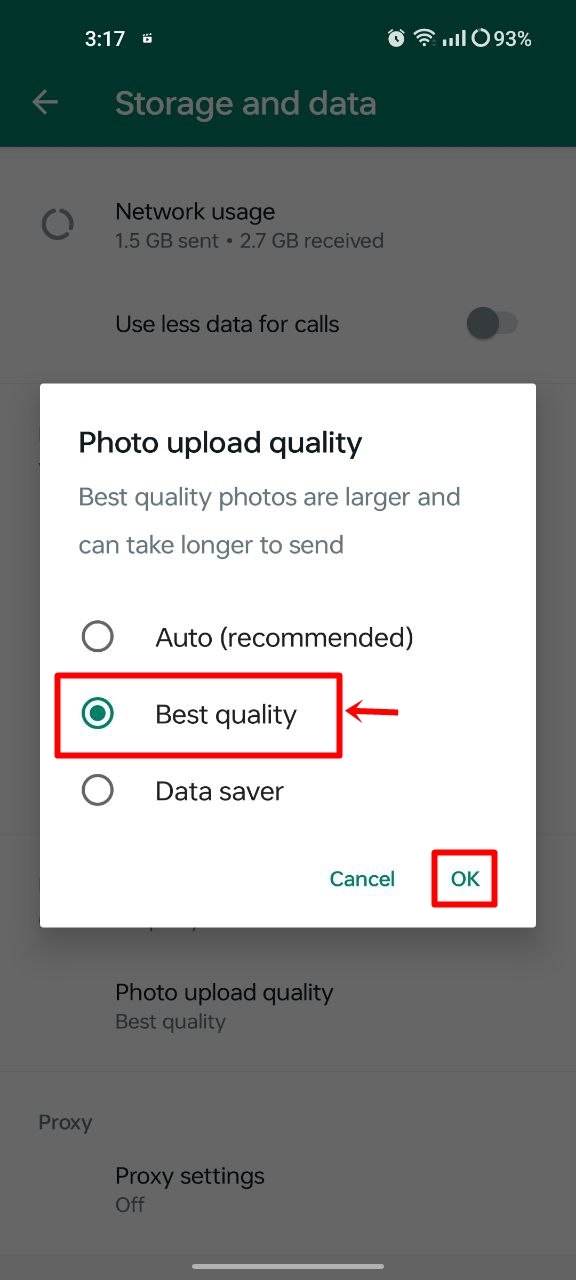 Sending images on WhatsApp tends to degrade the photo quality due to compression. To avoid this, the messaging platform has rolled out a new option under the ‘Storage and data’ section called ‘Photo upload quality’ in the Settings that lets users opt for the best possible upload quality for images.
Sending images on WhatsApp tends to degrade the photo quality due to compression. To avoid this, the messaging platform has rolled out a new option under the ‘Storage and data’ section called ‘Photo upload quality’ in the Settings that lets users opt for the best possible upload quality for images.
Picture-in-Picture for video calls on iOS
WhatsApp users on Android have been enjoying video calls in Picture-in-Picture mode for well over a few months. The same functionality has arrived on iPhones which allow users to browse through other apps while minimising the video call into a small interface that can be dragged and placed anywhere on the screen. With PiP for video calls enabled, users will be able to multitask with ease. WhatsApp has also rolled out a features that allows users to send images in full resolution. However, enabling this option doesn’t retain the image’s original size. The image quality is somewhat improved than the standard option of sharing images. The feature is currently available on the Android app with version number 2.23.12.78 and will soon roll out to iOS in the coming days.
WhatsApp has also rolled out a features that allows users to send images in full resolution. However, enabling this option doesn’t retain the image’s original size. The image quality is somewhat improved than the standard option of sharing images. The feature is currently available on the Android app with version number 2.23.12.78 and will soon roll out to iOS in the coming days.

Chat lock

To ensure the maximum privacy of users’ chats,Head over to the profile’s info screen
Scroll down to find the ‘chat lock’ option.
Simply tap on it and enable the feature on the next screen
All the locked chats will be moved to a secure folder which can be accessed by swiping down on the Chats screen.
Editing messages

Just like Telegram, WhatsApp users will now be able to edit sent messages. This can come in handy to rectify or modify the text of the message. But there’s a catch. A message can only be edited within the first 15 minutes of sending it and an ‘edited’ text will be specifically mentioned under those messages. Here’s how to edit a sent chat message:Tap and hold on the message you wish to edit
Now select the ‘Edit’ option from the 3-dot menu
Make the changes to the text
Lastly, hit the ‘tick’ option to finalise the changes
Status link previews

Share best-quality images
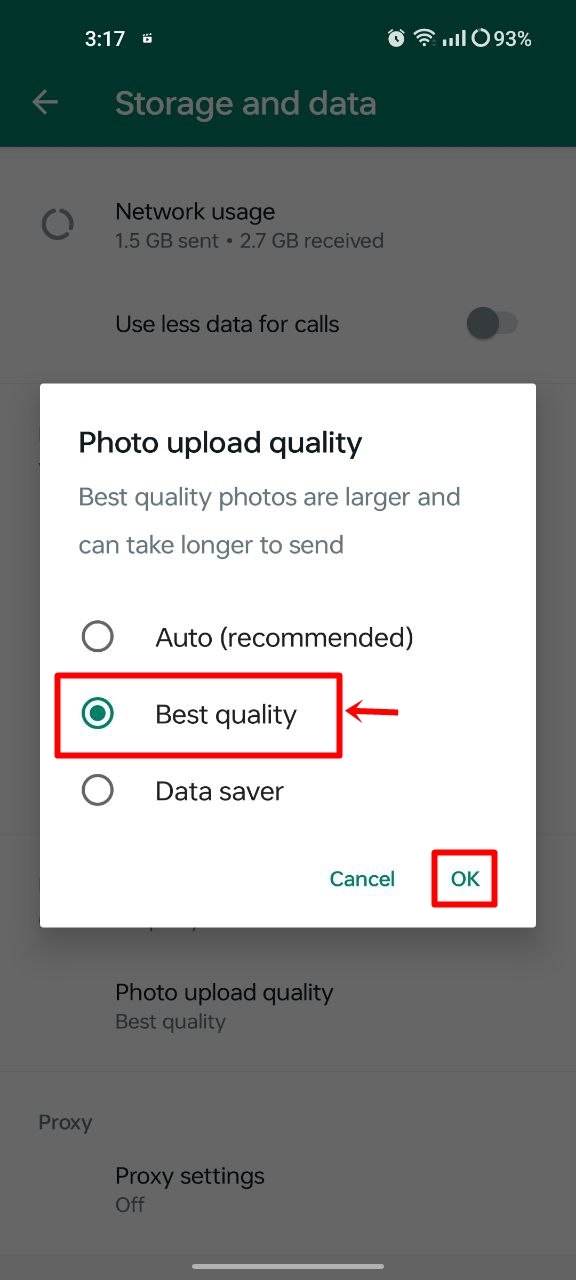
Picture-in-Picture for video calls on iOS
WhatsApp users on Android have been enjoying video calls in Picture-in-Picture mode for well over a few months. The same functionality has arrived on iPhones which allow users to browse through other apps while minimising the video call into a small interface that can be dragged and placed anywhere on the screen. With PiP for video calls enabled, users will be able to multitask with ease.
Send full-resolution images

Silence unknown calls
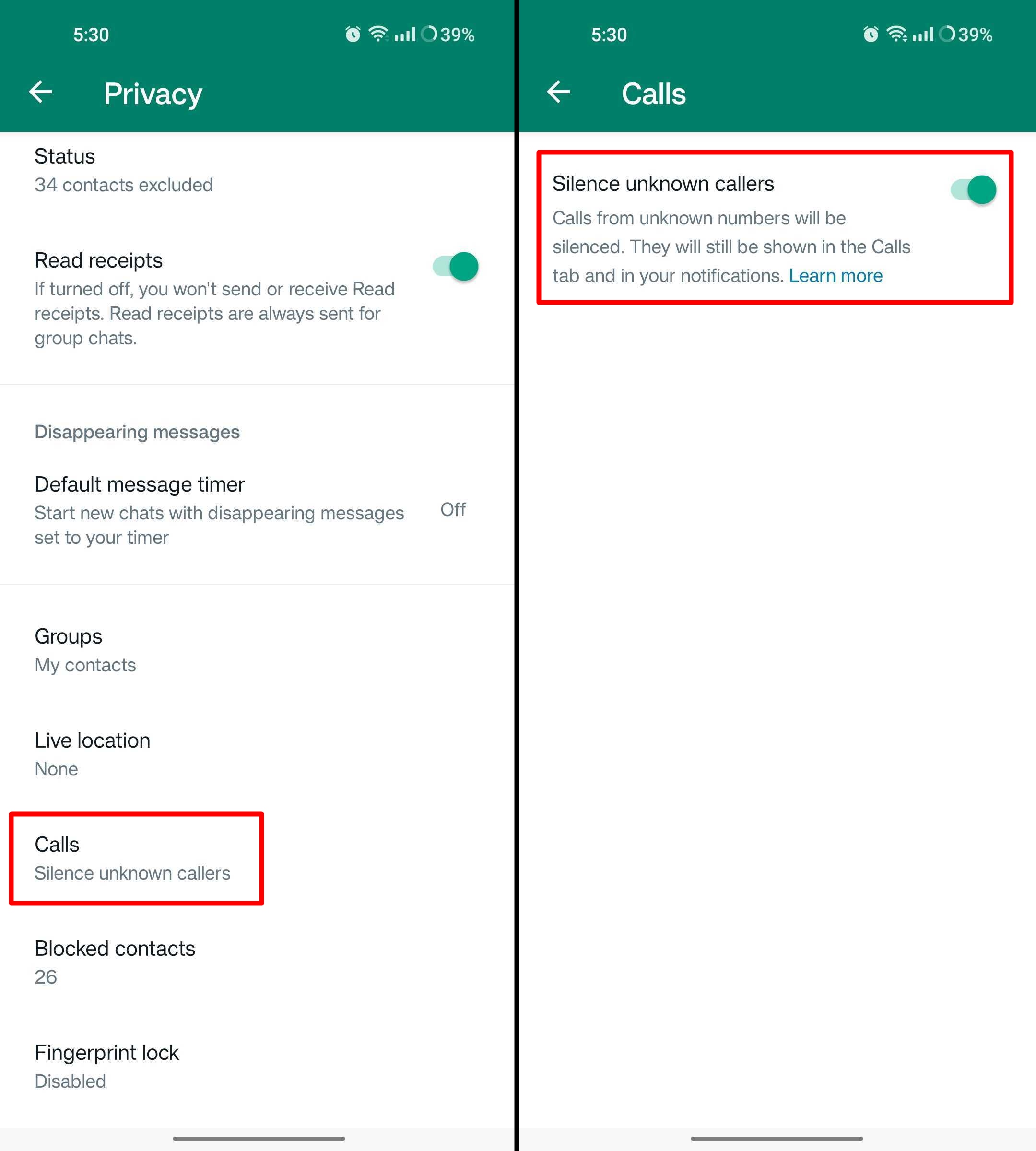
WhatsApp users can now silence calls by enabling an option from the app’s privacy settings. This feature can come in handy if you prefer not to receive calls from unknown or unsaved mobile numbers. The option is available on both Android on iOS and can be enabled by going to WhatsApp Settings > Privacy > Calls > Silence Unknown Callers.
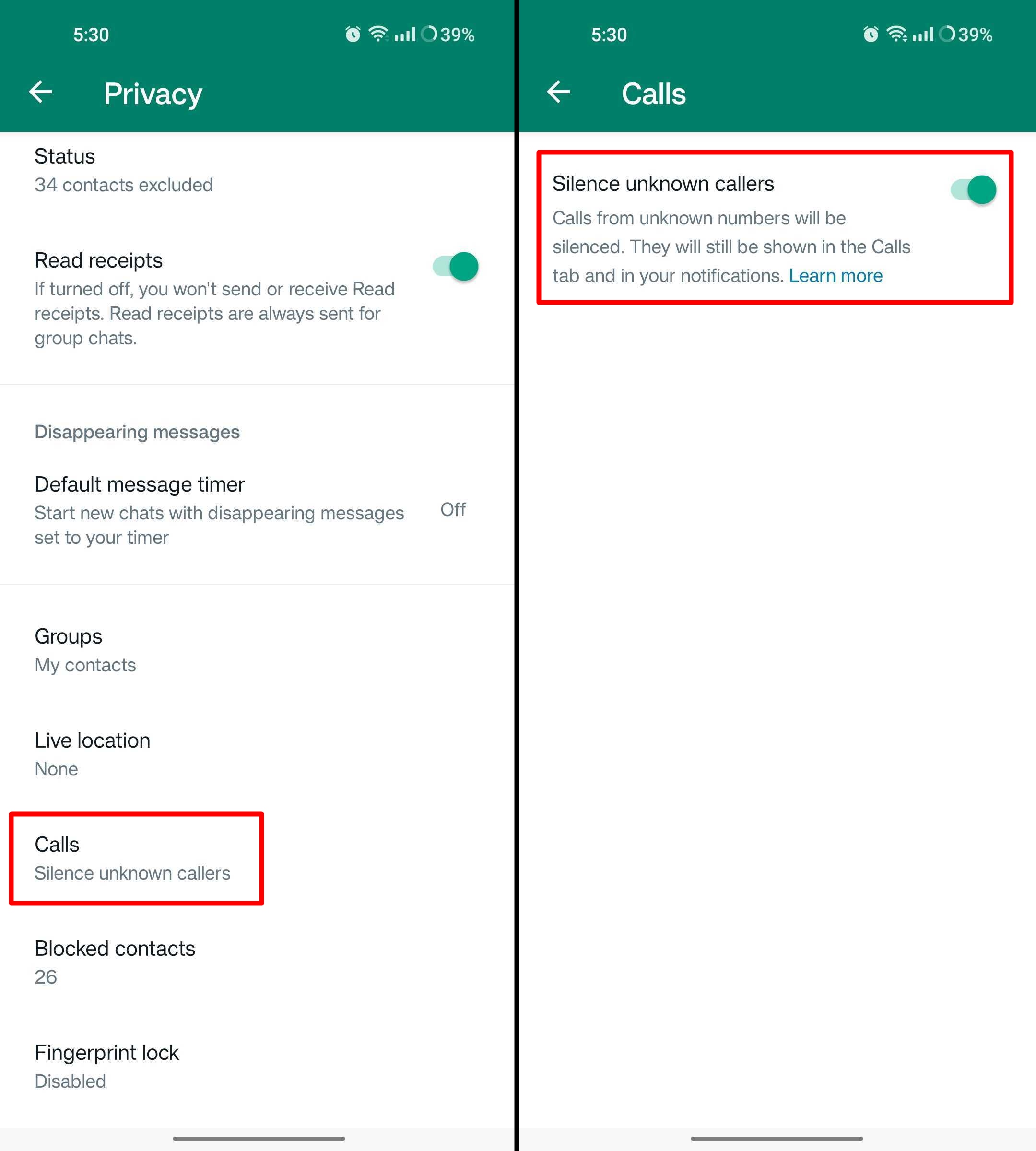
WhatsApp users can now silence calls by enabling an option from the app’s privacy settings. This feature can come in handy if you prefer not to receive calls from unknown or unsaved mobile numbers. The option is available on both Android on iOS and can be enabled by going to WhatsApp Settings > Privacy > Calls > Silence Unknown Callers.
WhatsApp Channels WhatsApp Channels is a brand new feature that presents users with content curated from different topics and categories in one place. Just like Telegram channels, the creator or admin of the channel can send messages, images, videos, stickers, etc. to a channel which will be broadcasted to all members. This way, users can get updates from all over the world on their favourite topics and interests. WhatsApp channels are currently available in Singapore and Colombia but will roll out to everyone else later this year.
WhatsApp Channels is a brand new feature that presents users with content curated from different topics and categories in one place. Just like Telegram channels, the creator or admin of the channel can send messages, images, videos, stickers, etc. to a channel which will be broadcasted to all members. This way, users can get updates from all over the world on their favourite topics and interests. WhatsApp channels are currently available in Singapore and Colombia but will roll out to everyone else later this year.










0 Comments
Your comment is important for us
thanks